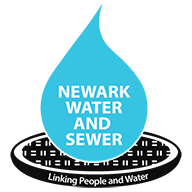Setting Up Your Water & Sewer Online Portal: A Step-by-Step Guide
Para español, Utilice la herramienta de traducción en la parte superior derecha de la página web. Para português, pressione a ferramenta de tradução no canto superior direito da página. Updated January 14, 2025
In November 2023, The City of Newark Department of Water & Sewer Utilities launched a new and improved online portal that allows for quick, safe, and easy payments of water and sewer bills.
You can now set up your portal in just three steps!
Follow the steps below to set up your account:
Step 1: Go to mywateraccount.newarknj.gov to reach the login page. If this is your first time using the portal, you will have to Sign Up.
Locate the Sign Up hyperlink and press it.
A screenshot of the login page, with the Sign Up hyperlink circled in red.
Step 2: When you sign up, you will be prompted to enter your preferred email address and create a password. Upon creating your login credentials, you will be redirected to the “Account Enrollment” page, where you will link your water account to your new portal.
Enter your water account number. It can be found on your most recent water bill. Then, press ‘Next’.
A screenshot of the "Account Enrollment" page prompting users to enter their Account Number.
Step 3: Next, you will enter the phone number associated with your water account. Enter the phone number and press Complete.
*Note: If you receive an error message stating “Unable to verify Account Phone Number”, this may indicate that the phone number you entered does not match our records. Please call our customer service team at (973) 733-6370 to update your contact information.
A screenshot of the "Account Enrollment" page prompting users to enter their phone number.
Congratulations! You have successfully set up your new online payment portal. In addition to making swift payments to your water and sewer bills, you now have access to many handy features, such as scheduling payments, opting for paperless statements, and tracking your water usage.
A screenshot of a user's dashboard showing current balance, due date, and other features.
There is also an option for Newark water customers to pay their bill using the portal’s QuickPay feature, which does not require signing in. When using QuickPay, simply enter your water account number and the last name of the person listed on the account.
The payment portal’s homepage includes a QuickPay feature (circled in red). No sign-in required.
Newark Water & Sewer is pleased to present residents and business owners with an up-to-date portal that makes paying your water bill easier than ever.
The Department of Water & Sewer Utilities is here to help you. If you encounter any issues setting up your account, please contact our Customer Service Team at (973) 733-6370 for assistance.
Pay your bill using our new online portal today!
For more information about Water & Sewer’s new phone payment system, click here.
For more payment resources, click here.